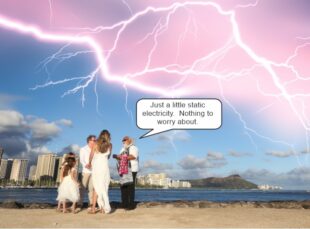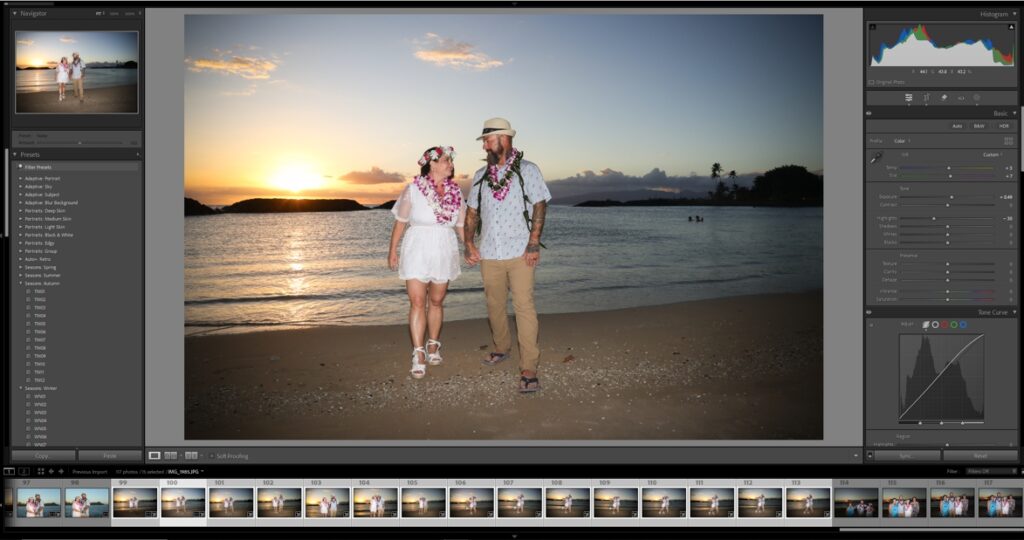 The latest Adobe Lightroom uses AI
The latest Adobe Lightroom uses AI
LET’S TALK ABOUT POST-PRODUCTION and AI
There’s a term in the movie industry called “Production Hell” because, well, it’s not fun. It’s stressful, and everything that can go wrong usually goes wrong. And it just doesn’t exist in the movies. It’s alive and well in the wedding industry. Producing weddings is horrible. That’s how your nice, beautiful girlfriend can turn into a bridezilla. Sorry, there’s nothing I can do about that, other than to tell you to elope to avoid the chances your fiance changing into a she-hulk. After you get married, production hell doesn’t end. There’s post-production hell. That’s where all the photos and videos get edited. And that takes a long time. Now, we’re living in a world of AI, and the question I keep getting asked is whether or not this technology has post-production less hellish.
It’s been “a minute” since I last addressed this topic, and I hate to say this, but AI is getting smarter, and it’s everywhere. I have a love-hate relationship with technology. It’s on my phone. It’s on my computer. I’ve incorporated it into my post-production workflow. As I write this article, I have an AI called Grammarly that I use to proof my writing in real time as I tap out a sentence. It adds commas for me, corrects my spelling errors, and even makes sentence recommendations. I don’t follow all that it throws out. If I did, my writing voice would be lost. I do know that some of my competitors use it to write posts for them – 100%, beginning to end. It’s crazy. They use Chat GTP and bang, an entire article is done at the snap of a finger. And it’s a good article, too. You honestly wouldn’t know it, unless you were a professional writer. AI writing takes away the voice of the author. But most wedding planners don’t care about their “writing voice” – right?
Hmm – is AI tech really a good thing?
Let’s jump into production-hell for me, primarily photo-retouching – and AI.
A lot of couples have asked me, “What do you use to fix my photos?”
I use Adobe Lightroom to color and exposure correct all of the photos I take. And now I can use Adobe Lightroom’s AI feature to get rid of all the pesky tourists that always spoil a great photo. At one time, I had to use Adobe Photoshop to use that AI feature; now, I can use Lightroom. Most of the time, the AI results are fantastic. The only “problem” is that it can be rather slow and inconsistent between photos. So, it really doesn’t speed up the post-production, but it does make watching football easier when fixing photos.
I usually use Adobe Photoshop’s AI feature to expand borders by a few inches if I need to. That, honestly, has been a lifesaver. Let me explain. Usually, you want to give a few centimeters of space around your subject because when you put your picture in a literal wooden frame, you may lose a centimeter or so around each side. So, if you give a little space around your subject, you can avoid having bad composition in your final product. This space is called “a bleed.” Most of the time, when I’m shooting, the bleed is among 100 other things running through my head. But, a lot of times, my brain will just whiff when it comes to providing any bleed at all. And by the time you’re in post, you’re touching up the photo, and you realize you didn’t provide enough bleed. And I know that if my couple frames this shot with a wooden frame, the groom’s foot or hand may be cut off, maybe even the bride’s dress. But, with Adobe Photoshop’s generative expand feature, which is AI, adding a few inches more to a photo is easy. And the results look 100% believable.
So, in this case, AI is a good thing.
I’m still waiting for an AI to get bright enough to handle color correction for me. Right now, it just can’t do it.
After I finish with my Adobe products, I will run all of my photos through customized filters I created on Studio Max’s Portrait Pro. These filters get rid of wrinkles, smoothen out your skin, and get rid of oily cheeks and foreheads – believably. It’s much better than the ones you find on your phone, as I can customize exactly what I want done. This is not an AI, but more so, a batch feature. Before Portrait Pro, I would airbrush imperfections out. Now, there are AI programs out there that have attempted to do what Portrait Pro does, but it turns almost every photo into a photo-realistic painting. It looks nice, but it doesn’t look real.
The last step of my post-production process ends with me opening up every single photo to make sure everything looks right. Sometimes, there’s a photo that needs some manual airbrushing, and if it does I’ll use Corel Photo-Paint, to fix it up. I find Corel’s touch-up tools easier to use, than Adobe. I’m very good at using Photoshop, by the way. But it just takes me much longer to accomplish a simple task in Photoshop.
Right now, AI can’t look at all my photos and figure out if that booger in a bride’s nose needs to be taken out or left in. It can’t figure out if the wrinkles in a man’s smile builds character or makes him look old. But I have to say, it’s getting really close. And, when it does, it’ll honestly be a beautiful thing because my clients can get their photos a lot faster.
AI will eventually make my life a lot easier when it comes to post-production. But the question I keep asking myself is, where do we draw the line? There are already chatbots that utilize AI tech to respond to inquiries, and AIs are being used to write emails and proposals. If you pop onto a business page on Facebook, you may be chatting with a program. Isn’t it bad enough that we were outsourcing customer service to India? Now we’re outsourcing it to a computer program? This can’t be a good thing.
I honestly don’t fear a Terminator-like movie scenario, unless our political leaders decide to put an AI in charge of our military. What I really fear is that humans will just become lazy.